Login Help – MFi Program
Existing MFi Portal Users
The following instructions apply to existing MFi Portal users. You may use your existing Apple Account to access the MFi Portal and other MFi Program systems (i.e., Authorized Distributors' MFi Procurement Web sites and MFi Certification Tools).
Logging In to the MFi Portal Step-by-Step
-
Launch a supported web browser, Safari or Firefox, and clear your website cookies.
-
Go to the MFi Portal login page.
-
Enter your email address and click the "right arrow."
-
Enter your password and click the "right arrow."
-
Enter the two-factor authentication code if prompted.
-
Select "Not Now" or "Trust" if prompted about your browser.
-
You will be automatically directed to your MFi Portal dashboard.
Logging In to the MFi Portal Visual Step-by-Step
-
Launch a supported web browser, Safari or Firefox, and clear your website cookies.
-
Go to the MFi Portal login page.
-
Enter your email address and click the "right arrow."
-
Enter your password and click the "right arrow."
-
Enter the two-factor authentication code if prompted.
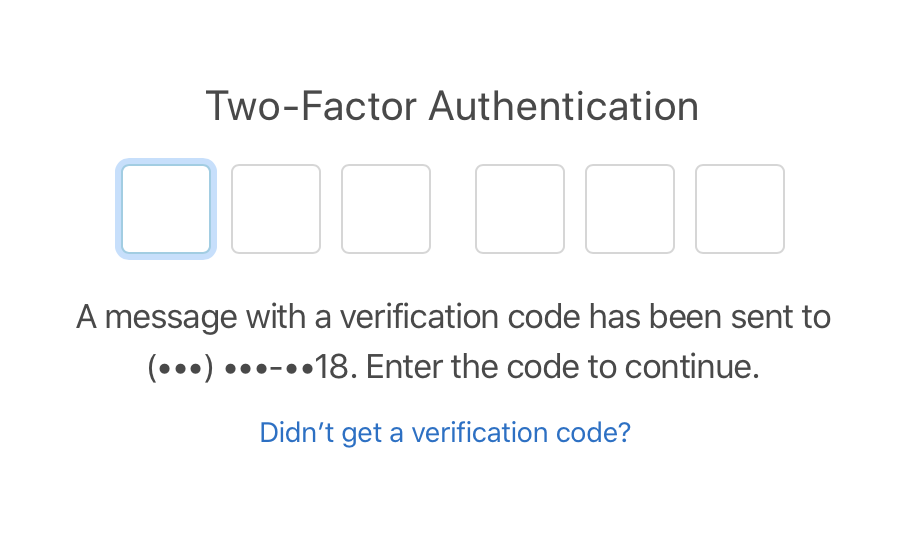
-
Select "Not Now" or "Trust" if prompted about your browser.
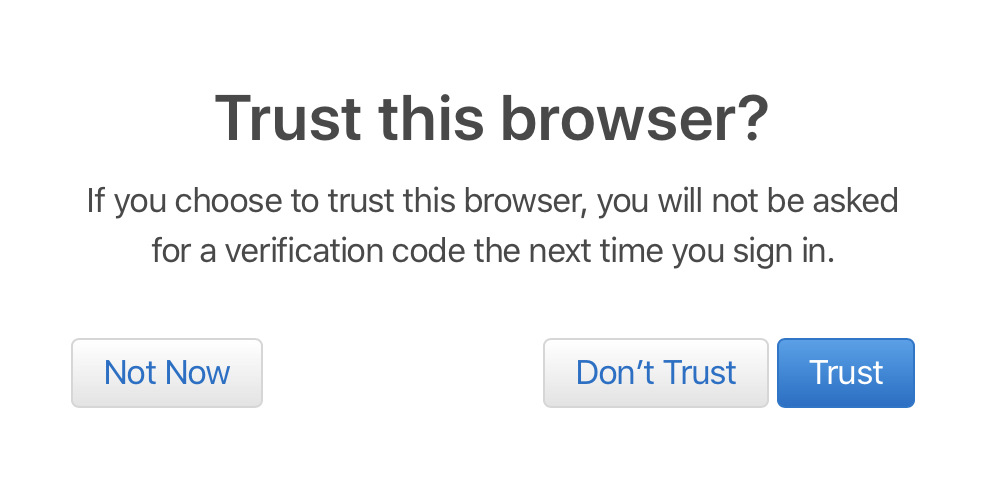
-
You will be automatically directed to your MFi Portal dashboard.
Verify Your Contact information
-
Click your account icon in the top right corner of the menu bar.
-
Select "Company Account Management."
-
Click "Portal Contacts" from the left menu bar.
-
Find your name on the list of Contacts and verify that your contact information is correct.
Verify Your Contact Information Visual Step-by-Step
-
Click your account icon in the top right corner of the menu bar.
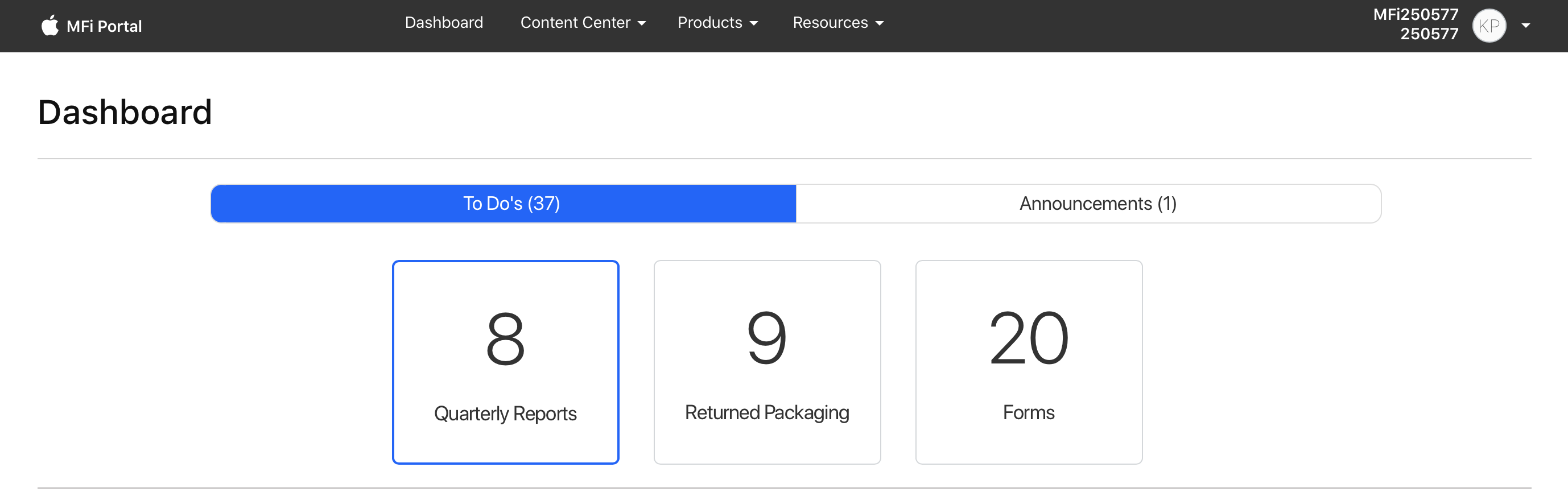
-
Select "Company Account Management.
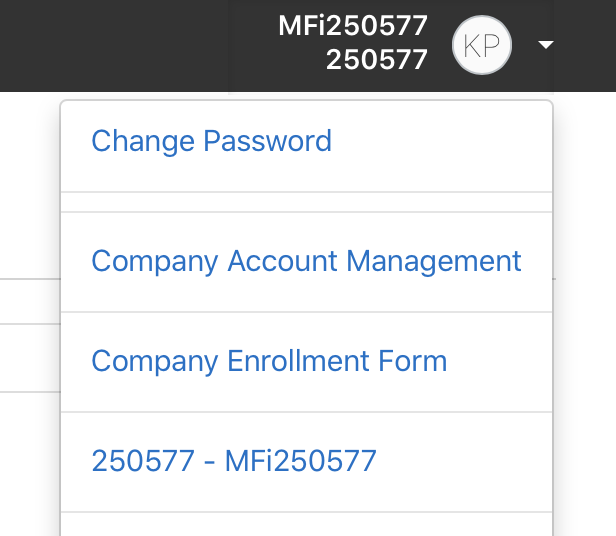
-
Click "Portal Contacts" from the left menu bar.
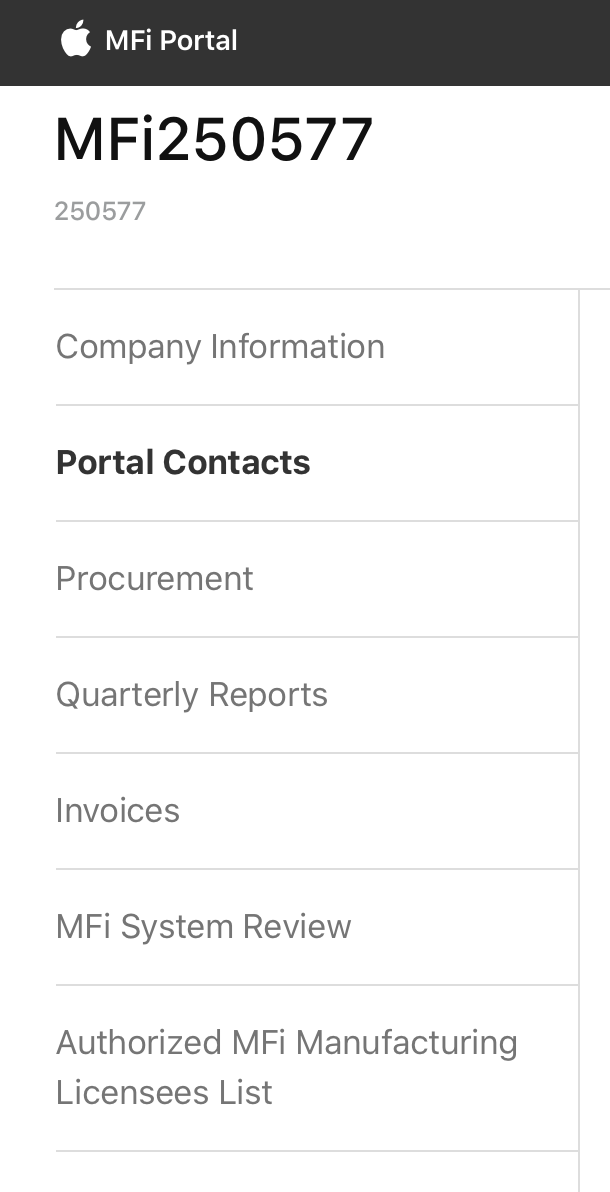
-
Find your name on the list of Contacts and verify that your contact information is correct.
Update Your Contact Information if Needed
-
If you need to update your Contact information and you are the Account Administrator or Secondary Account Administrator: Click the “Edit” button, enter the correct information, then click “Save.” If you need to update your Contact information and you are not an Account Administrator: Ask your Account Administrator to follow the steps above to make the necessary updates.